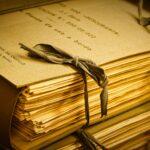Every day, your business generates a steady stream of digital documents: signed contracts, vendor invoices, customer emails, employee records, regulatory filings, and countless other pieces of critical information. While this digital transformation has made business operations more efficient, it has also created a new challenge: managing an ever-growing collection of electronic documents that could make or break your business if something goes wrong.
The reality is stark. When disputes arise, audits occur, or legal issues surface, the documents you can quickly locate and present often determine the outcome. A missing contract, a deleted email thread, or an invoice buried in digital chaos can cost thousands of dollars, damage business relationships, or even result in legal liability. Conversely, well-organized digital records can provide ironclad protection, streamline operations, and give you the confidence to focus on growing your business rather than worrying about what might go wrong.
This comprehensive guide will walk you through everything you need to know about managing your digital paper trail effectively, from understanding which documents matter most to implementing systems that protect your business for years to come.
Why Your Digital Paper Trail Matters More Than Ever
The shift to digital business operations has fundamentally changed how we create, store, and manage important documents. Unlike physical files that occupied obvious space in filing cabinets, digital documents can accumulate invisibly across multiple devices, cloud accounts, and email inboxes. This invisibility makes them easy to ignore until you desperately need them.
Consider the small manufacturing company that faced a $50,000 lawsuit from a former contractor. The contractor claimed they were never paid for completed work, but the company insisted payment had been made months earlier. The dispute could have been resolved quickly with proper documentation, but critical emails were buried in an executive’s personal inbox, and the payment authorization was saved in an unmarked folder on someone’s desktop. After weeks of frantic searching and significant legal fees, they eventually found the documents—but not before paying thousands in unnecessary costs.
This scenario illustrates why digital document management isn’t just about organization; it’s about risk management. Every business, regardless of size, faces potential challenges that require documentary evidence: tax audits, insurance claims, vendor disputes, employee issues, regulatory compliance reviews, and contract negotiations.
Beyond legal protection, organized digital records provide operational benefits that directly impact your bottom line. Teams waste countless hours searching for documents, recreating lost files, or operating with incomplete information. A study by the Association for Information and Image Management found that employees spend up to 2.5 hours per day searching for documents, while 90% of their time is spent recreating documents that already exist but can’t be found.
The Essential Documents Every Business Must Track
Not all documents are created equal. While you’ll generate thousands of files, certain categories require special attention due to their legal significance, financial impact, or operational importance.
Contracts and Agreements
Contracts form the foundation of your business relationships and require meticulous management. This category includes:
- Customer service agreements and statements of work
- Vendor and supplier contracts
- Employment agreements and contractor relationships
- Partnership agreements and joint ventures
- Property leases and equipment rentals
- Non-disclosure agreements and intellectual property licenses
- Insurance policies and coverage agreements
For each contract, maintain not only the final signed version but also all amendments, renewal notices, and related correspondence. Version control becomes crucial here—you need to know which terms are currently active and when changes took effect.
Financial Records
Financial documents serve dual purposes: they’re required for tax compliance and essential for business decision-making. Key categories include:
- Invoices sent to customers and received from vendors
- Payment records and bank statements
- Expense receipts and reimbursement requests
- Tax filings and supporting documentation
- Financial statements and accounting records
- Payroll records and employee benefit documentation
The IRS generally requires businesses to maintain tax-related records for at least three years, though some situations may require longer retention periods. However, many financial documents have value beyond tax compliance—they provide insights into business trends, vendor performance, and cash flow patterns.
Communication Records
Email threads, meeting notes, and other communications often contain commitments, decisions, and clarifications that become legally significant. Important communication categories include:
- Email exchanges about contracts, changes, or disputes
- Meeting minutes and decision records
- Customer service interactions and complaint resolutions
- Internal memos about policy changes or strategic decisions
The challenge with communication records lies in their volume and informal nature. A casual email exchange might contain a verbal agreement that becomes legally binding, but it could be buried among hundreds of routine messages.
Regulatory and Compliance Documents
Depending on your industry, various regulatory requirements may mandate specific record-keeping practices:
- Safety training records and incident reports
- Quality control documentation and testing results
- Environmental compliance reports
- Professional licensing and certification records
- Privacy policy updates and data handling procedures
Regulatory documents often have specific retention requirements and may need to be produced quickly during inspections or audits.
Building Your Digital Document Management System
Creating an effective document management system requires thoughtful planning and consistent implementation. The goal is to create a structure that makes sense to your team, scales with your business growth, and enables quick retrieval when needed.
Choosing Your Storage Solution
Your storage solution forms the foundation of your document management system. Consider these factors when making your choice:
Cloud-based solutions offer accessibility, automatic backup, and collaboration features but require careful attention to security and compliance requirements. Popular options include Google Workspace, Microsoft 365, Dropbox Business, and Box.
On-premises storage provides maximum control over security and access but requires internal IT resources and backup systems. This approach works best for businesses with specific compliance requirements or security concerns.
Hybrid approaches combine cloud convenience with on-premises control, often storing sensitive documents locally while using cloud storage for general business files.
Creating a Naming Convention
Consistent file naming eliminates confusion and enables quick searches. Develop a naming convention that includes:
- Date information (YYYY-MM-DD format for chronological sorting)
- Document type or category
- Client, vendor, or project identifier
- Version information when applicable
For example: “2024-03-15_Contract_ABC-Corp_v2.pdf” immediately tells you this is version 2 of a contract with ABC Corp dated March 15, 2024.
Setting Up Folder Structures
Your folder structure should mirror how your team thinks about and uses documents. A typical business structure might include:Copy
Business Documents/ ├── Contracts/ │ ├── Active/ │ ├── Expired/ │ └── Templates/ ├── Financial/ │ ├── Invoices/ │ ├── Expenses/ │ └── Banking/ ├── HR/ │ ├── Employee Records/ │ ├── Policies/ │ └── Benefits/ ├── Projects/ │ ├── Project A/ │ ├── Project B/ │ └── Archive/ └── Legal/ ├── Agreements/ ├── Compliance/ └── Disputes/
Keep the structure simple enough for team members to understand intuitively, but detailed enough to prevent documents from being misplaced in catch-all folders.
Best Practices for Document Organization and Storage
Implementing your document management system is only the beginning. Long-term success requires consistent practices and regular maintenance.
Version Control
Version control prevents confusion about which document contains the most current information. Establish clear rules for:
- When to create new versions versus updating existing documents
- How to indicate version numbers or dates in file names
- Where to store superseded versions (archive folder vs. deletion)
- Who has authority to approve new versions of critical documents
Consider using collaborative platforms that automatically track changes and maintain version history, such as Google Docs or Microsoft SharePoint.
Access Management
Not everyone needs access to all documents. Implement access controls that balance security with operational efficiency:
- Define role-based permissions (executive, manager, employee, contractor)
- Regularly review and update access rights as roles change
- Create separate folders or systems for highly sensitive documents
- Maintain logs of who accessed what documents and when
Regular Maintenance
Document management isn’t a “set it and forget it” system. Schedule regular maintenance activities:
- Monthly reviews of recent documents to ensure proper filing
- Quarterly cleanup of duplicate or unnecessary files
- Annual reviews of retention policies and compliance requirements
- Periodic testing of backup and recovery procedures
Legal Considerations and Compliance Requirements
Proper document management isn’t just good business practice—it’s often legally required. Understanding your obligations helps avoid compliance issues while maximizing the protective value of your records.
Retention Requirements
Different document types have different retention requirements based on federal, state, and industry regulations:
- Tax records: Generally 3-7 years depending on the situation
- Employment records: Often 3-5 years after termination
- Contracts: Typically 6-7 years after expiration
- Safety records: May be required indefinitely in some industries
Create a retention schedule that clearly identifies how long different document categories must be maintained and when they can be safely destroyed.
Privacy and Security
Digital documents often contain sensitive personal or business information that must be protected:
- Implement encryption for sensitive documents
- Use secure sharing methods for confidential information
- Regularly update passwords and access credentials
- Train employees on privacy and security protocols
- Have procedures for handling data breaches or unauthorized access
Audit Trails
Many compliance requirements mandate maintaining records of who accessed documents and when. Modern document management systems can automatically generate audit trails, but you need to:
- Enable audit logging features in your systems
- Regularly review access logs for unusual activity
- Preserve audit records according to compliance requirements
- Have procedures for producing audit trails during investigations
Recovery and Backup Strategies
Even the best document management system is useless if documents are lost due to hardware failure, cyberattacks, or natural disasters. A comprehensive backup strategy ensures business continuity regardless of what happens.
The 3-2-1 Backup Rule
Follow the 3-2-1 rule for critical documents:
- Maintain 3 copies of important documents
- Store copies on 2 different types of media or locations
- Keep 1 copy offsite or in cloud storage
This approach protects against single points of failure while ensuring you can always access critical documents.
Cloud Backup Solutions
Cloud backup services offer automated, reliable protection for your digital documents:
- Automatic syncing ensures real-time backup of changes
- Geographic redundancy protects against local disasters
- Version history allows recovery of previous document versions
- Professional-grade security typically exceeds small business capabilities
Recovery Testing
Regularly test your ability to recover documents from backups. Many businesses discover backup failures only when they desperately need to restore files. Quarterly recovery tests help identify problems before emergencies occur.
Tools and Technologies to Streamline the Process
The right tools can transform document management from a burden into a competitive advantage. Consider these categories of solutions:
Document Management Systems (DMS) like M-Files, SharePoint, or DocuWare provide comprehensive features for storing, organizing, and retrieving documents with built-in workflow capabilities.
Cloud Storage Platforms such as Google Drive, Dropbox, or Box offer simple setup and collaboration features suitable for smaller businesses.
Specialized Solutions for specific industries or document types, such as contract management systems (DocuSign CLM, ContractWorks) or accounting-focused solutions (QuickBooks Document Management).
Automation Tools can reduce manual effort by automatically filing documents, extracting data, or triggering workflows based on document content or metadata.
When evaluating tools, prioritize solutions that integrate with your existing software and can grow with your business needs.
The investment in proper document management pays dividends far beyond avoiding the occasional frantic search for a missing file. Well-organized digital records provide legal protection, operational efficiency, and peace of mind that enables you to focus on growing your business rather than managing its paperwork.
Start by identifying the documents that pose the greatest risk if lost, then implement systems to protect and organize them. Even small improvements in document management can prevent significant problems down the road. Remember, the best document management system is the one you’ll actually use consistently—so choose approaches that fit your team’s workflow and technical capabilities.
Your future self will thank you when that critical document is exactly where it should be, properly backed up, and immediately accessible when you need it most.